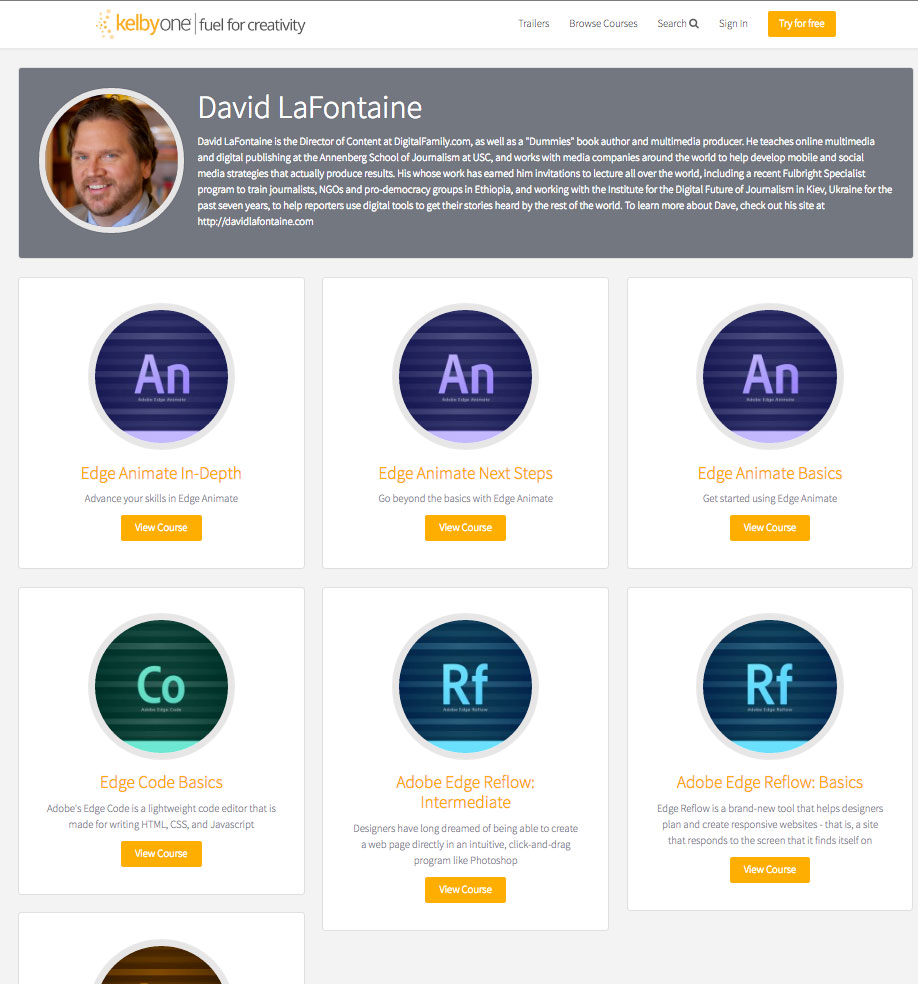KelbyOne Training Videos
David LaFontaine create this series of training videos on the entire Adobe Edge Suite, including:
Edge Animate – Adobe’s attempt to make creating “HTML5 animations” an intuitive process. Of course, I know that there really is no such thing as an “HTML5 animation” — what we’re really talking about is animations that use CSS3, JavaScript and jQuery to produce interactive animations that play in browsers without the need for a Flash plug-in. Yes, this is all in response to the lack of support for Flash on iOS mobile devices. And yes, this is still very much a work in progress. But you can do some surprisingly cool stuff – just check out my video.
Edge Code/Brackets – These are hard-core coding tools, with features that will make all the code monkeys chirp and jump up and down excitedly. I know that the vast majority of designers freak out at the mere sight of HTML, CSS, or JavaScript code (to say nothing of Ruby on Rails, PHP, or (horrors!) C++. I’m not saying that Edge Code and Brackets will make you into a code genius overnight … but they do make the process easier.
Edge Inspect – You can see the results of this tool on all the screens behind me in this still frame, taken from my training video. Inspect allows designers to test their designs on iPhones, iPads, Android tablets and phones, and even on Amazon Kindle Fire platforms. You’ve heard the old saw, “In theory, there’s no difference between theory and practice. But in practice, there is.” Well, Inspect pushes theoretical designs out into the real world, where we can check out their flaws on actual mobile devices.
Edge Reflow – This tool is still officially a “Preview” as of February 2016, but most of its functionality is being folded into Adobe’s other web-design tools, such as Dreamweaver or Muse. Reflow was built to help designers visualize how their pages would look at various pagewidths, by giving them a “handle” to click and drag around on the screen. But its most intriguing functionality was to allow a designer to crank out an entire webpage in Photoshop, and then import it all in one gulp into a web design program, to be converted into HTML and CSS. It works … kinda. If you’re in an absolute hurry and can’t stand to sweat the details, well then, yeah, you can built a web page this way. But I don’t recommend it.